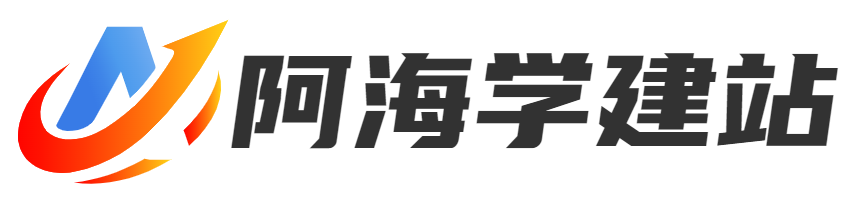当您在WordPress主题开发中想要展示最新文章及列表时,调用相关函数是至关重要的。在本篇文章中,我们将为您提供一个完整指南,介绍如何使用WP_Query 和 get_posts函数来实现这一目标。
调用最新文章 - 使用WP_Query函数
WP_Query函数是WordPress中用于查询文章的主要函数之一。通过以下代码,您可以调用并显示最新的5篇文章:
<?php
$args = array(
'post_type' => 'post',
'post_status' => 'publish',
'posts_per_page' => 5,
'orderby' => 'date',
'order' => 'DESC'
);
$the_query = new WP_Query( $args );
if ( $the_query->have_posts() ) {
while ( $the_query->have_posts() ) {
$the_query->the_post();
// 在这里编写显示文章的代码
}
} else {
// 如果没有文章
}
wp_reset_postdata(); // 重置查询
?>调用最新文章 - 使用get_posts函数
另一个常用的函数是get_posts,通过以下代码实现调用最新的5篇文章:
<?php
$args = array(
'numberposts' => 5,
'orderby' => 'post_date',
'order' => 'DESC',
'post_status' => 'publish'
);
$recent_posts = get_posts( $args );
foreach ( $recent_posts as $post ) {
setup_postdata( $post );
// 在这里编写显示文章的代码
}
wp_reset_postdata(); // 重置查询
?>通过以上示例代码,您可以轻松调用最新文章并在主题模板中展示。记得根据您的需求调整参数以获得期望的显示效果。
总结:希望本文提供的完整指南能够帮助您在WordPress主题开发中成功调用最新文章及列表函数,让您的网站内容更加生动和吸引人。如果有任何疑问或需要进一步的帮助,请随时联系我们。
文章《WordPress主题开发:调用最新文章及列表函数的完整指南》为互联网整合内容,未经允许,请勿转载,如若转载,还请注明出处: https://www.weihaiqi.com/wp/61.html, 若涉及侵权请联系本站删除。